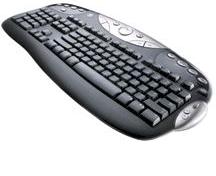Mon environnement graphique
Voici donc, dans l'ordre:
Commentaires et Contact
ScreenShots:
|
|
Mon ancienne config, avec 9wm, il y a
oclock qui tourne en haut à droite, et deux terminaux.
Très sobre, à l'image de
9wm d'ailleur: c'est simple et sans fioritures inutiles.
|

1997-2003 |
|
Je viens de passer à blackbox comme gestionnaire de fenêtres, avoir plusieurs bureaux virtuels me manquait.
Il y a gkrellm et bbpager qui tournent, à par ça pas grand chose.
|

18 Janvier 2003 |
|
Un essai avec une image en fond d'écran.
C'est quand même mieux en uni finalement.
|

18 Janvier 2003 |
|
Un exemple d'utilisation, j'étais en train de
faire la première version de cette page, en plus des
précédents on apperçoit Emacs qui tourne derrière,
Gimp, et Mozilla, plus quelques
terminaux xterm.
|

26 Janvier 2003 |
~/.xinitrc :
# .xinitrc - Fichier d'initialisation pour X11
# Definition keysym pour certaines touches, dans .xmodmaprc
xmodmap .xmodmaprc
# Le gestionnaire de fenetres
blackbox &
# Gestion des racourcis clavier, config dans .bbkeysrc
xtoolwait bbkeys -i
# Monitoring gadget
xtoolwait gkrellm -w &
# Gadget pour les bureaux, config dans .bbtools/bbpager.bb
xtoolwait bbpager &
# on lance un terminal
xterm &
# Le terminal principal, affiche en bas a gauche, sur le bureau principal
Eterm --name Login -f white --borderless --scrollbar=no --buttonbar=no --login-shell --geometry 37x4+0+988
~/.xmodmaprc :
! .xmodmaprc - expressions d'xmodmap a executer.
! appele dans .xinitrc
! Avoir des accents et des caractères spéciaux par
! 'Start+spécial, caractère' et 'Start+caractère, spécial'
keycode 115 = Multi_key
keycode 116 = Multi_key
! Pour gérer le 'Logitech CordLess Keyboard' :
! définition de 'keysym' pour certaines touches.
! Pour trouver les 'keysym' existantes voir les fichiers :
! /usr/X11R6/lib/X11/XKeysymDB
! /usr/X11R6/include/X11/XF86keysym.h
! Raccourcis géres par 'bbkeys': voir ~/.bbkeysrc
keycode 129 = XF86XK_AudioMedia
keycode 130 = XF86XK_HomePage
keycode 151 = XF86XK_AudioStop
keycode 158 = XF86XK_AudioRaiseVolume
keycode 159 = XF86XK_AudioPlay
keycode 162 = XF86XK_AudioNext
keycode 164 = XF86XK_AudioPrev
keycode 165 = XF86XK_AudioLowerVolume
keycode 166 = XF86XK_AudioMute
keycode 223 = XF86XK_Standby
keycode 229 = XF86XK_Search
keycode 230 = XF86XK_Favorites
keycode 233 = XF86XK_RockerEnter
keycode 234 = XF86XK_RockerDown
keycode 236 = XF86XK_Mail
~/.blackboxrc :
session.screen0.slit.placement: TopRight
session.screen0.slit.direction: Vertical
session.screen0.slit.onTop: False
session.screen0.slit.autoHide: False
session.screen0.toolbar.onTop: False
session.screen0.toolbar.autoHide: False
session.screen0.toolbar.placement: BottomCenter
session.screen0.toolbar.widthPercent: 67
session.screen0.focusModel: ClickToFocus
session.screen0.focusNewWindows: True
session.screen0.workspaces: 4
session.screen0.focusLastWindow: True
session.screen0.colPlacementDirection: TopToBottom
session.screen0.edgeSnapThreshold: 0
session.screen0.fullMaximization: False
session.screen0.strftimeFormat: %I:%M %p
session.screen0.rowPlacementDirection: LeftToRight
session.screen0.windowPlacement: CascadePlacement
session.screen0.workspaceNames: Main, Deuxi\350me, Troisi\350me, Quatri\350me
session.opaqueMove: False
session.autoRaiseDelay: 400
session.cacheMax: 200
session.menuFile: /etc/X11/blackbox/blackbox-menu
session.imageDither: True
session.doubleClickInterval: 250
session.cacheLife: 5
session.colorsPerChannel: 4
session.styleFile: /home/cm/.bbtools/style.bb
~/.bbkeysrc :
#~/.bbkeysrc, automagically configured by bbkeysconf.pl
KeyToGrab(1), WithModifier(Mod1), WithAction(Workspace1)
KeyToGrab(2), WithModifier(Mod1), WithAction(Workspace2)
KeyToGrab(3), WithModifier(Mod1), WithAction(Workspace3)
KeyToGrab(4), WithModifier(Mod1), WithAction(Workspace4)
KeyToGrab(Right), WithModifier(Control), WithAction(NextWorkspace)
KeyToGrab(Left), WithModifier(Control), WithAction(PrevWorkspace)
KeyToGrab(XF86XK_RockerEnter), WithModifier(None), WithAction(Workspace1)
KeyToGrab(XF86XK_RockerDown), WithModifier(None), WithAction(PrevWorkspace)
KeyToGrab(XF86XK_RockerDown), WithModifier(Control), WithAction(NextWorkspace)
KeyToGrab(XF86XK_AudioMedia), WithModifier(None), WithAction(ExecCommand), DoThis(xmms)
KeyToGrab(XF86XK_AudioMedia), WithModifier(Control), WithAction(ExecCommand), DoThis(xmms-shell -e xmmsexit)
KeyToGrab(XF86XK_AudioRaiseVolume), WithModifier(None), WithAction(ExecCommand), DoThis(aumix -v +2)
KeyToGrab(XF86XK_AudioLowerVolume), WithModifier(None), WithAction(ExecCommand), DoThis(aumix -v -2)
KeyToGrab(XF86XK_AudioMute), WithModifier(None), WithAction(ExecCommand), DoThis(aumix -v m)
KeyToGrab(XF86XK_AudioMute), WithModifier(Control), WithAction(ExecCommand), DoThis(aumix -v 50)
KeyToGrab(XF86XK_AudioPlay), WithModifier(None), WithAction(ExecCommand), DoThis(xmms-shell -e play)
KeyToGrab(XF86XK_AudioPlay), WithModifier(Control), WithAction(ExecCommand), DoThis(xmms-shell -e pause)
KeyToGrab(XF86XK_AudioNext), WithModifier(None), WithAction(ExecCommand), DoThis(xmms-shell -e next)
KeyToGrab(XF86XK_AudioPrev), WithModifier(None), WithAction(ExecCommand), DoThis(xmms-shell -e prev)
KeyToGrab(XF86XK_AudioStop), WithModifier(None), WithAction(ExecCommand), DoThis(xmms-shell -e stop)
KeyToGrab(XF86XK_Favorites), WithModifier(None), WithAction(ExecCommand), DoThis(xterm)
KeyToGrab(XF86XK_HomePage), WithModifier(None), WithAction(ExecCommand), DoThis(mozilla $WWW_HOME)
KeyToGrab(XF86XK_Search), WithModifier(None), WithAction(ExecCommand), DoThis(mozilla http://www.google.org)
KeyToGrab(Pause), WithModifier(Control+Mod1), WithAction(ExecCommand), DoThis(xlock)
KeyToGrab(XF86XK_Mail), WithModifier(None), WithAction(ExecCommand), DoThis(mozilla -mail)
KeyToGrab(Menu), WithModifier(None), WithAction(NudgeDown)
~/.bbtools/bbpager.bb :
!************************************************************
!** pager.bb: Style file for bbpager when using Blackbox **
!************************************************************
! ** auto reconfigure when config-file has changed **
bbpager.autoConfig: True
! ** number of seconds between checks **
bbpager.autoConfig.checkTimeout: 15
!** position of bbpager window **
bbpager.position: +1171+991
!** width and height of the pagers model of the desktop windows **
bbpager.desktop.width: 73
bbpager.desktop.height: 55
!** define the number of columns, the number of row will grow as
!** desktops are added (vertical orientation)
!bbpager.columns: 1
!** define the number of rows, the number of columns will grow as
!** desktops are added (horizontal orientation)
bbpager.rows: 1
!** bbpager on top of other windows **
bbpager.raised: False
!** set the window docus style none, border or texture
bbpager.window.focusStyle: texture
!**define focused desktop style none, border or texture
!bbpager.desktop.focusStyle: border
!** focused desktop
!bbpager.desktop.focus: Raised Gradient Vertical Bevel1
!bbpager.desktop.focus.color: darkslategrey
!bbpager.desktop.focus.colorTo: slategrey
!** change mouse button action,
!** button 1 = left mouse button, 2 middle, 3 right etc.
!** you can define mutiple functions to a mouse button, like raise & focus
bbpager.desktopChangeButton: 1
bbpager.windowMoveButton: 1
bbpager.windowFocusButton: 1
bbpager.windowRaiseButton: 1
~/.bbtools/style.bb :
! Title: cthulhain-modifié
! Comment: cthulain modifié pour le fond d'écran
! ***** toolbar *****
toolbar: raised gradient vertical
toolbar.color: #585858
toolbar.colorTo: #0f1319
toolbar.label: parentrelative
toolbar.label.textColor: #cccccc
toolbar.windowLabel: sunken gradient crossdiagonal
toolbar.windowLabel.color: #151a22
toolbar.windowLabel.colorTo: #7a8290
toolbar.windowLabel.textColor: #ffffff
toolbar.clock: parentrelative
toolbar.clock.textColor: #cccccc
toolbar.button: parentrelative
toolbar.button.picColor: #cccccc
toolbar.button.pressed: flat gradient vertical
toolbar.button.pressed.color: #0f1319
toolbar.button.pressed.colorTo: #7a8290
! ***** menu *****
menu.title: raised gradient crossdiagonal
menu.title.color: #151a22
menu.title.colorTo: #7a8290
menu.title.textColor: #ffffff
menu.frame: sunken gradient crossdiagonal
menu.frame.color: #0f1319
menu.frame.colorTo: gray40
menu.frame.textColor: #cccccc
menu.hilite: sunken gradient crossdiagonal
menu.hilite.color: #151a22
menu.hilite.colorTo: #7a8290
menu.hilite.textColor: #ffffff
menu.bullet: triangle
menu.bullet.position: right
! ***** window focused *****
window.title.focus: raised gradient diagonal
window.title.focus.color: gray40
window.title.focus.colorTo: #0f1319
window.label.focus: sunken gradient crossdiagonal
window.label.focus.color: #151a22
window.label.focus.colorTo: #7a8290
window.label.focus.textColor: gray90
window.button.focus: parentrelative
window.button.focus.picColor: #cccccc
window.button.pressed: flat gradient vertical
window.button.pressed.color: #0f1319
window.button.pressed.colorTo: #7a8290
window.handle.focus: raised gradient diagonal
window.handle.focus.color: gray50
window.handle.focus.colorTo: #0f1319
window.grip.focus: raised gradient diagonal
window.grip.focus.color: #7a8290
window.grip.focus.colorTo: #151a22
window.frame.focusColor: #858585
window.frame.focus.color: #858585
! ***** window unfocused *****
window.title.unfocus: raised gradient diagonal
window.title.unfocus.color: gray40
window.title.unfocus.colorTo: #0f1319
window.label.unfocus: parentrelative
window.label.unfocus.textColor: #808080
window.button.unfocus: parentrelative
window.button.unfocus.picColor: #727272
window.handle.unfocus: raised gradient diagonal
window.handle.unfocus.color: gray50
window.handle.unfocus.colorTo: #0f1319
window.grip.unfocus: raised gradient diagonal
window.grip.unfocus.color: gray50
window.grip.unfocus.colorTo: #0f1319
window.frame.unfocusColor: #5e6166
window.frame.unfocus.color: #5e6166
! ***** fonts *****
*.font: -*-lucida-medium-r-*-*-*-100-*-*-*-*-*
toolbar.justify: center
window.justify: right
menu.title.justify: center
menu.frame.justify: right
! ***** the rest *****
borderColor: #202020
borderWidth: 1
bevelWidth: 2
handleWidth: 4
frameWidth: 0
! Set my color
!rootCommand: bsetbg -solid "#3a404b"
rootCommand: xsetroot -solid steelblue4
! ***** bbpager *****
bbpager.frame: sunken gradient crossdiagonal
bbpager.frame.color: #151a22
bbpager.frame.colorTo: #7a8290
bbpager.desktop: parentrelative
bbpager.desktop.focus: flat gradient vertical
bbpager.desktop.focus.color: #0f1319
bbpager.desktop.focus.colorTo: gray40
bbpager.window: raised gradient vertical
bbpager.window.color: gray40
bbpager.window.colorTo: #0f1319
bbpager.window.focus: raised gradient crossdiagonal
bbpager.window.focus.color: #151a22
bbpager.window.focus.colorTo: #7a8290
bbpager.desktop.focusStyle: border
bbpager.active.window.borderColor: #202020
bbpager.inactive.window.borderColor: #202020
bbpager.active.desktop.borderColor: #0f1319
Point particulier sur la config Linux du "Logitech Cordless Desktop"
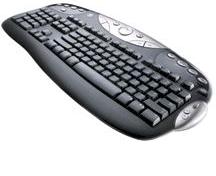
Beaucoup des touches "multimédia" de ce clavier n'ayant même pas
de keysym définies, mais réagissant dans xev, voici la
manip que j'ai trouvé pour l'utiliser au mieux:
- Les KEYSYM existantes pour les touches non usuelles
sont déjà définies dans ces deux fichiers:
/usr/X11R6/lib/X11/XKeysymDB
/usr/X11R6/include/X11/XF86keysym.h
Ne m'en demandez pas beaucoup plus la dessus, ça semble assez
compliqué: en gros, les programmes feraient appel au premier (on peux
peut-être utiliser un autre ficher, en définissant
$KEYSYMDB semblerait-il ? ), et le serveur X au second.
Attention à faire coincider les noms dans XKeysymDB avec les définitions de
XF86keysym.h ! (ça ne marcherait pas sinon).
- Les keycodes des touches à définir ont étés préalablement
trouvés grâce à
xev.
On leurs alloue donc les keysym relevés en (1), avec la commande
xmodmap -e 'keycode XXX = KEYSYM'
ou bien en regroupant ces définitions dans un fichier que l'on appelle avec
xmodmap (dans mon cas, cf .xmodmaprc,
appelé par xmodmap dans .xinitrc).
- Finalement on peut configurer bbkeys qui utilise
les keysym pour la gestion des raccourcis ( cf. .bbkeysrc )
Et voilà, le tour est joué !!
Remarque: Il reste par contre toujours quelques touches ("user", "Verr. F",
"Messenger/SMS", "Camréra Web", "iTouch", et "Achats" sur la version
française ) pour lesquelles il m'a été impossible de faire quoi que ce
soit... si vous trouvez comment les configurer comme on veux, ecrivez
moi pour me dire comment vous l'avez fait !
De plus, si vous trouvez comment associer à la touche windaube
"Menu" le menu du bouton 3, cela m'interesse aussi...
Commentaires
Après avoir utilisé 9wm pendant longtemps, pour
changer un peu, et comme certaines subtilités me manquaient, je
suis passé à Blackbox, dont voici donc ma configuration (26 janvier 2003).
Merci à Derek C. (www.nosleep.ca) qui m'a vraiment aidé sur quelques points de config, et dont les réponses furent instructives.
Pour quoi que ce soit:
mon adresse e-mail
CopyLeft, cm Janvier 2003